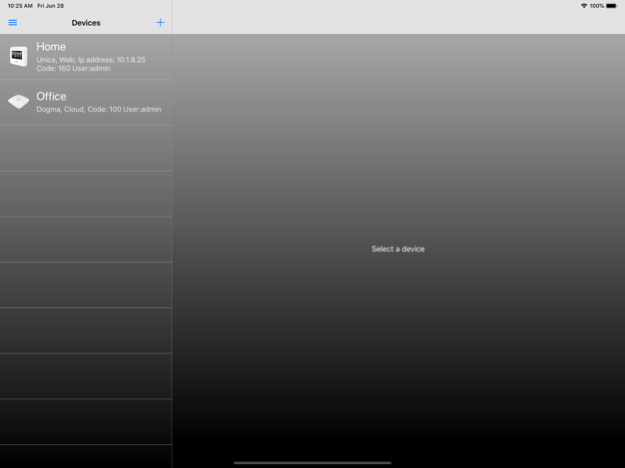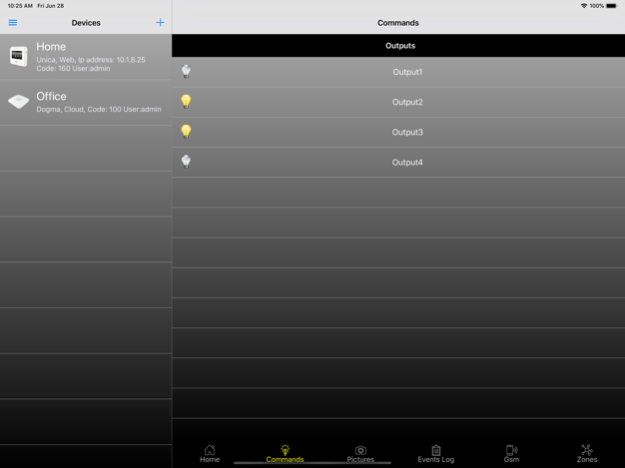My Sicep 1.36
Continue to app
Free Version
Publisher Description
My Sicep is the Sicep S.r.l app that allows user remote management of Unica and One alarm control panel, comfortably from your smartphone or tablet!
Through this application, the user can control various functions of the alarm system according to the installed model panel. The application provides the control of up to four systems in WEB or SMS mode.
Follows a list of key features for WEB and WEBNET mode:
-View the status, arm and disarm individual partitions of the alarm control panel
-Check for faults or anomalies;
-Check for and delete the alarm memory;
-View the outputs status and activate them;
-Take pictures, if there are sensors with camera;
-Access to the event log and view associated pictures;
-View zone status and enable/disable them;
-View SIM card information and the panel GSM signal level;
Follows a list of key features for SMS mode:
-View the status, arm and disarm individual partitions of the alarm control panel
-View the outputs status and activate them;
-View SIM card information;
The application works with all iOS versions later than 8.0, both on iPhone and iPad.
For alarm system connection you need a WAN connection for WEB mode and/or a GSM connection for SMS mode.
Router port to be opened: 8002.
Firmware version required on Unica control panel: 1.2.0.B121 or later.
Default pin: 12345
Mar 4, 2024
Version 1.36
Bug fixes and general improvements
About My Sicep
My Sicep is a free app for iOS published in the System Maintenance list of apps, part of System Utilities.
The company that develops My Sicep is SICEP S.r.l.. The latest version released by its developer is 1.36.
To install My Sicep on your iOS device, just click the green Continue To App button above to start the installation process. The app is listed on our website since 2024-03-04 and was downloaded 9 times. We have already checked if the download link is safe, however for your own protection we recommend that you scan the downloaded app with your antivirus. Your antivirus may detect the My Sicep as malware if the download link is broken.
How to install My Sicep on your iOS device:
- Click on the Continue To App button on our website. This will redirect you to the App Store.
- Once the My Sicep is shown in the iTunes listing of your iOS device, you can start its download and installation. Tap on the GET button to the right of the app to start downloading it.
- If you are not logged-in the iOS appstore app, you'll be prompted for your your Apple ID and/or password.
- After My Sicep is downloaded, you'll see an INSTALL button to the right. Tap on it to start the actual installation of the iOS app.
- Once installation is finished you can tap on the OPEN button to start it. Its icon will also be added to your device home screen.